If you are new to building websites for your company, the phrase Discovered-currently not indexed may cause you some headaches. There is no need to worry.
Indexing is important for your website. Web crawlers will visit and rank your site based on its content and relevance. The GSC ranking will help expose the website to a wider audience, which in turn will increase page views and website rankings.
You may panic if you see a message that says – Discovered but not indexed. We will explain what this means and then look at 8 easy steps to help you get your site indexed.
If you want to fix your google search console errors then contact us
What does Discovered Currently Not Indexed mean?
It means, in simple terms, that the crawler knows the URL but hasn’t crawled or indexed the site yet. It does not mean that the page is not indexed. However, the owner may not have to exert extra effort in order to get it indexed.
The problem can occur on both smaller and larger websites. If the crawler crawls a website with less than 10 pages, then the URL indexation status changes after crawling the site if there is good content.
You may need to moderate content quality if a message appears that says “discovered but not indexed,” even if the web page is new. One of the pieces missing from your puzzle is making the content relevant to the target audience.
It is interesting to note that the message “discovered but not indexed” could be site-wide and not localized to one URL.
The Issue may arise for websites with more than 10 pages due to server overloading. Other issues include poor content quality, excessive content, and auto-generated content. Beware of AI writers!
Are you looking for a solution to the “Discovered but not indexed” pop-up message? Read on to learn about the fix for discovered but not indexed that will improve your website ranking.
Also Read:
8 Step to fix Discovered currently not indexed Issue
The discovered currently not indexed message may appear at any time, whether for technical or content reasons. These 8 steps will help you to fix discovered currently not indexing issues and improve your website visibility.
Request indexing:
It is best to ask Google to index your website or web page every time you launch a new site. This is the easiest fix to get your webpage or website indexed.
This will allow you to determine if your website is not being indexed due to underlying issues.
If you receive the following outputs after indexing your website, you may need to take a closer look at the quality of the site:
- The status of a website changes from crawled to not indexed
- The website is temporarily indexed.
The temporary indexing can be due to brownie points accumulated when you ask for indexing. This is because the page has risen above the threshold required to index the page.
The fastest way to answer the question “discovered – not currently indexed, how do I fix it?” is to request indexing. You may be wondering how to request indexing.
These are the steps you can take to request indexing.
- In the Google Search Console, paste the URL for the webpage or website you wish to be indexed into the URL Inspection tool.
- Click the “Request Indexing button” after Google has verified the link.
If you’re making changes to an already-published blog, it is best to request indexing. These steps are similar to those discussed above, and they keep you at the top of Google’s list for being indexed.
Check content quality
It is important that the quality of content on a page or website be high in order to make it visible. The simplest way to answer your question is to resolve the content.
Evergreen content can help your website to rank higher. One of the best ways to boost content performance is to eliminate snippets – smaller content.
It is often recommended to merge such content with short-form content. This will increase your chances of ranking. It is also one of the easiest ways to answer your question. If it’s not possible, then you can also remove such content.
Avoid Google crawling and indexing low-quality pages.
Pages that are repetitive or have thin content can be considered low-quality. Such content can have a significant impact on the performance of a website. Users who are currently not indexed by Google but have searched for what to do about it should do the following immediately to avoid Google penalizing their website further.
- Check the content on the page regularly to make sure it is high quality and rich in relevant information. Content audits help you identify what’s missing on the website pages and find the missing link.
- Remove broken links or error 404s from your website. These are commonly referred to as technical SEO improvements
- You can quickly solve your problem by using non-index tags for pages with too much garbage. Google should not skip any vital information on the page that you use.
- The Robots.txt file is useful to tell the crawler not to crawl the page if the index has not yet been created. This solution may not be useful if the page has already been indexed.
Check internal links
When it comes to ranking pages, internal ranking is an important factor. Internal linking demonstrates the importance of anchor text. Any insufficiency of internal links can have a negative impact on Google.
These pages may eventually be removed from the index.
Understanding the relationship between the contents is essential before you begin internal linking. Linking the pages that are not indexed internally can increase their chances of being indexed.
Orphan pages are a great place to start when you’re linking internal. Linking these pages internally improves SEO rankings.
How to fix the website if you are still searching for discovered?
Beware of 2 internal linking hacks that are 100% secure:
- Identifying the core content, optimizing it and creating stories around it
- Preventing over-optimization of websites and spam
Solve overloaded servers
If servers are overloaded, they may not respond as quickly as expected. Googlebot will reduce its crawling demand if it cannot load your webpage or website. It re-adjusts to the number of pages it can crawl, which leads to it skipping some web pages.
Look at the crawl statistics report to see the current status of crawling. Also, discuss any issues with your hosting provider. This report can help you find answers to the problem that you have discovered.
You can dig deeper into the Issue by understanding the average response time and how it relates to the total number of crawl requests. One solution to reduce loading times is to examine the code on the website.
Fix Redirects
Before we can move on to fix redirects, it is important to grasp the concept of the crawl budget. The crawl budget is the number of web pages Googlebot may crawl and index in a given time frame. The crawl budget must be used intelligently to ensure that the search engine can crawl and index the entire website within the timeframe.
These pages are often ranked lower in SERPs, which can harm the performance of a website.
Fix the redirects if the website says discovered but not yet indexed. This will ensure that the crawl budget does not run out. Keep the redirects simple. Instead of splitting the pages up into multiple pages and creating a whirlpool, keep them simple.
Use the best practices when applying redirects. Limit the redirections to 200 pages.
Fix resource-heavy sites
The search engine doesn’t like to wait for additional resources to open your website every time it crawls.
The crawl budget is exhausted if Googlebot renders multiple resources while loading the webpage. This will result in many pages not being indexed and the error message discovered currently not indexed.
The JS and CSS should be corrected first to reduce the assets on the site, thereby reducing the load.
Check backlinks
If your backlinks are of poor quality, then you will have no chance of being indexed. It will instead send a signal to the search engines that the content of the page is not high-quality and not worth being indexed.
Check your backlinks if you receive the message “Your webpage has been discovered but is not currently indexed.” Search engines will discover a valuable backlink, and eventually the page rank of your webpage will increase.
This can only be solved by building links to your most important pages. Site Explorer, Ahref and AWT are some of the tools that can be used to check the status of the backlinks on a website.
How to improve a site that has been “Discovered” but is not yet indexed
Each time! You read that right! No longer can you just create a website and leave it there without optimizing it. The game has changed, as you must constantly improve your website to increase the odds of beating the competition.
You may not want to make any changes in certain circumstances. When the content of the page is redundant, repetitive or has lost its shine.
In such a case, you can focus on improving other web pages and let this website take a backseat.
Conclusion
A webpage discovered by a search engine will improve the SERP ranking for the website, as it gives the site the exposure needed to reach the target audience. When the webpage is found, it can also improve the performance of the website. Most websites have been suffering from the problem of not being indexed. It is important to continue working on the problems and improve the performance of the website. These steps are a holistic way to solve the problem and help your website rank higher.
FAQs
What can I do to resolve the not currently indexed problems?
To correct pages that aren’t being found by search engines.
- Request Indexing
- Look to see if there are any technical problems
- Improve your website’s content
- Create quality backlinks
- Submit your sitemap
- Be patient
What is meant by discovered but not indexed?
“Discovered yet not indexable” means that search engines discovered the site’s webpage but haven’t included it in their index. Therefore, it will not show up in results for searches.
What’s the main difference between crawled currently not indexed and discovered currently not indexed?
“Crawled and not currently indexed” signifies that the webpage has been analyzed by search engines but has not been indexable, whereas “discovered currently not indexable” indicates that the page has been discovered by search engines but has not yet been evaluated or indexed.
Does no index in google search console affect SEO?
Utilizing the “noindex” tag may negatively affect SEO since it informs search engines not to add the website to their index. This could result in a decline in organic traffic and a decrease in potential customers. This tag should only be used on pages that aren’t adding value to your site.

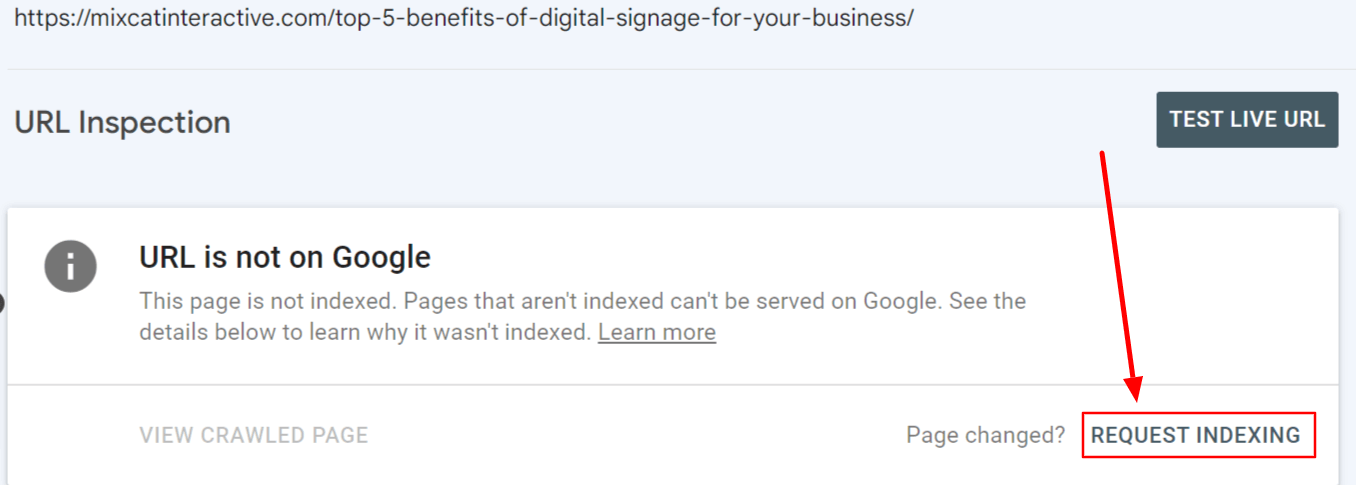


Pingback: How To Find and Fix 404 Errors in Google Search Console - Hire Seo