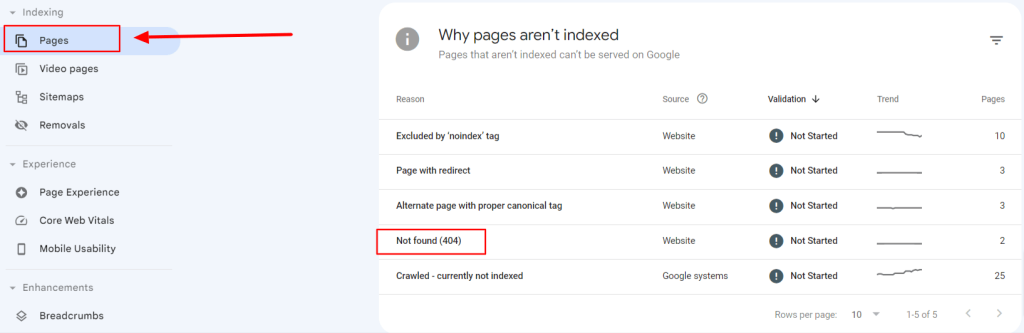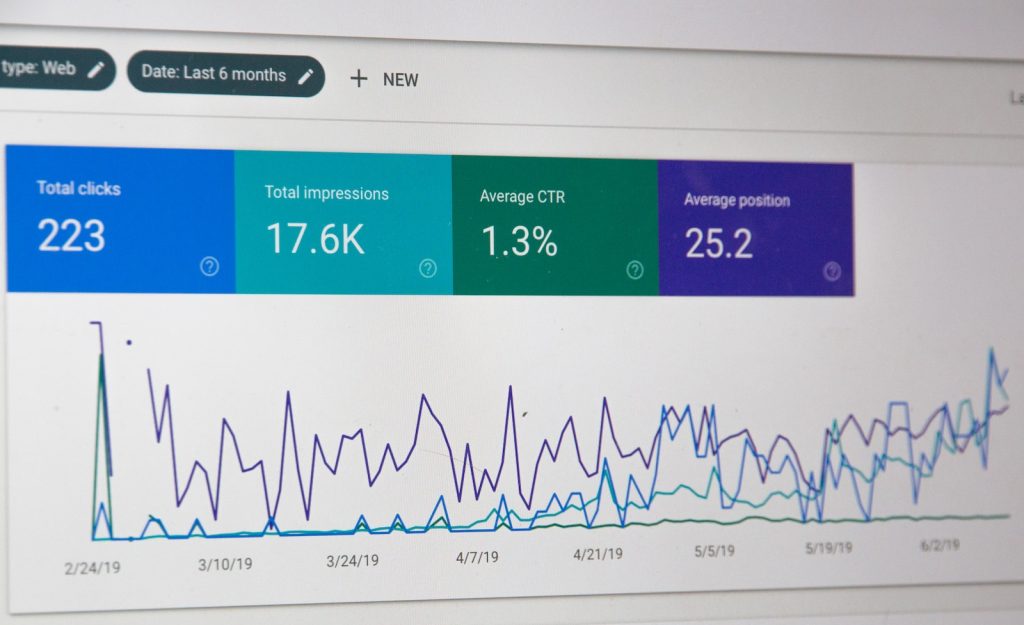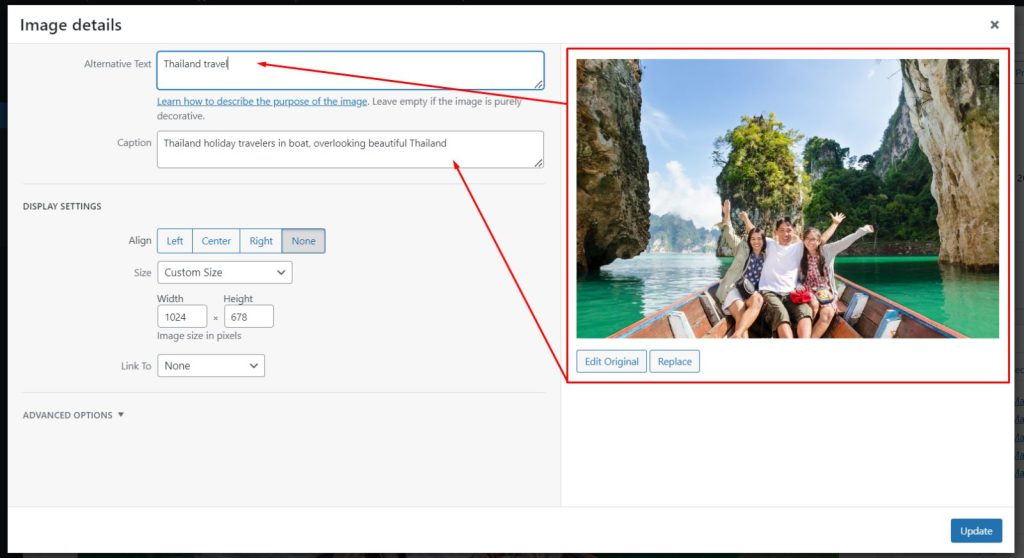Finding 404 errors on Google Search Console can be painful. However fixing them is crucial to optimizing your website’s performance in the search results. The 404 error, also referred to in the field of page found error is when a URL that you have on your site is an unrelated page that has been removed from the web. It can affect the user experience and may affect your website’s ranking in search engines. With a little energy and patience, it is possible to find and eliminate the 404 error in Google Search Console.
if you want to solve your Technical SEO issues you can contact us:
Why Fix 404 Errors in GSC
There are a number of reasons to make an effort to fix 404 errors as a prioritization:
Improves site navigation
Broken links resulting in 404s create a poor user experience. Resolving 404s improves navigation and keeps visitors engaged on your website.
Saves lost traffic
Links that redirect to 404 pages cost your traffic and conversions. Redirecting these URLs helps preserve the traffic.
Avoids search engine penalties
Many 404s could see your website penalized or degraded within search result pages. Resolving them will keep your website in good order.
Creates positive user experience
Links that work and simple navigation on your site encourage users to browse your site and then convert.
Refreshes old content
404s can reveal obsolete or ineffective content that needs to be updated or deleted.
Taking the time to address errors like 404 will result in a better user-friendly website that performs better in search results.
Read also:
How to fix Discovered Currently Not Indexed in Google Search Console
How to Remove Duplicate Title Tags in WordPress
How To Fix Pages Not Indexed in Google Search Console
Identify 404 Errors in Search Console
It’s the first thing to do is to determine the URLs that are causing the error code 404. This is how to identify them in the Google Search Console:
1. To access Google Search Console, click on Pages on the left sidebar.
2. Click under Pages Not Indexed
3. The list will show pages that are not indexable by Google. Simply click on the icon for filtering and choose “404 Page Not Found” to display only errors 404.
4. Simply click inspect URL and it will display the exact location from which the link is crawled.
5. Click on any URL for more information.
6. Export the entire list of data by clicking the download icon that is located in the upper right-hand corner. This will download CSV files. CSV file.
Looking over these 404 URLs will uncover the patterns that are present and will help find out what issues need to be addressed.
Examine and Fix the error 404
When you’ve got your list of errors 404, it’s time to review each error and figure out the best solution:
Check for incorrect URLs
The most common reason for 404s is that there are typos on the website. Make sure to check every URL for any typos, incorrect numbers, additional spaces or any minor errors. Make any corrections by redirecting the URL to the right page.
See if there are any changes to the website
Many 404s are caused by website changes such as:
- Reorganized site architecture
- Changed URL structures.
- Removed pages/content.
Check if any URL with 404 is a match to the old URLs that were changed after your website was changed. Redirect any outdated URLs to the new URL.
Update internal links
Internal links that are broken can be the most common reason for 404 errors. Examine 404 URLs to determine if they are being used for internal links. Change those links to proper working URLs.
Refresh outdated content
If you have outdated or ineffective content that’s currently 404ing, think about making changes and enhancing the content rather than eliminating it. This will refresh old content and keep hyperlinks to inbound sites.
Create 301 redirects
If you are unable to alter or modify, create 301 redirects that direct the original URL to a more relevant active page. This transfers the link’s equity and keeps the flow of traffic.
Remove useless URLs
Certain 404 URLs are single-use permanent links or pages that no longer are needed. They should redirect you to your homepage or be deleted.
By combining fixes for typos – corrections to spelling redirects, content updates as well as link updates and removals – you can get rid of the majority of errors that occur on 404.
Use Google Search Console Tools
Google Search Console provides an array of useful tools that can be used in conjunction with the fix of 404 errors:
Submit new URLs
When you update redirects or alter URLs, you must send the updated URLs to Search Console. This can help Google index the changes more quickly.
Inquire about indexing the most recent pages
For content that has been updated on URL redirects that are old ask Google to crawl those pages again so the latest content can be indexable.
Mark as fixed
In the Search Console index of crawl problems, users are able to mark URLs as fixed when you’ve resolved the error 404. This tells Google that the problem is resolved.
Block crawled errors
When you have made the necessary changes or redirect a URL that is 404 and block it from Search Console to stop Google from wasting its crawl budget.
Utilizing these tools along with your 404 fixes will help Google reflect changes quickly.
Prevent Future 404s
To stop more 404 errors cropping up, implement some 404 prevention best practices:
Update sitemaps
Be sure that your XML sitemap, as well as any submitted sitemaps reflect accurately the current URL structure.
Improve internal linking
Audit and make changes to internal links so that they direct users to work active pages.
Enforce link hygiene
Create link hygiene procedures in which broken or stale links are reported and repaired often.
Monitor site modifications
If you are migrating, moving or changing URLs, make sure you have correct redirects and try them out.
Check regularly the Search Console
Review crawl errors every month to identify new 404s before they get too big.
Maintaining a close eye on your website’s link structure and swiftly redirecting URLs to new URLs can help reduce the number of 404s.
Conclusion
Removal of the 404 mistakes out of Google Search Console should be an ongoing SEO method. Begin by identifying and analyzing the URLs that are 404 in the Search Console index of crawl error reports. Redirect or modify each URL according to the reason it’s not working. Leverage the Search Console tools to mark broken pages for indexing the changes.
Finally, you should take steps to prevent 404s so that the errors don’t get worse once more. Implementing this thorough removal and monitoring process for 404s will ensure your site’s navigation is in order and your pages are accessible in the search results.