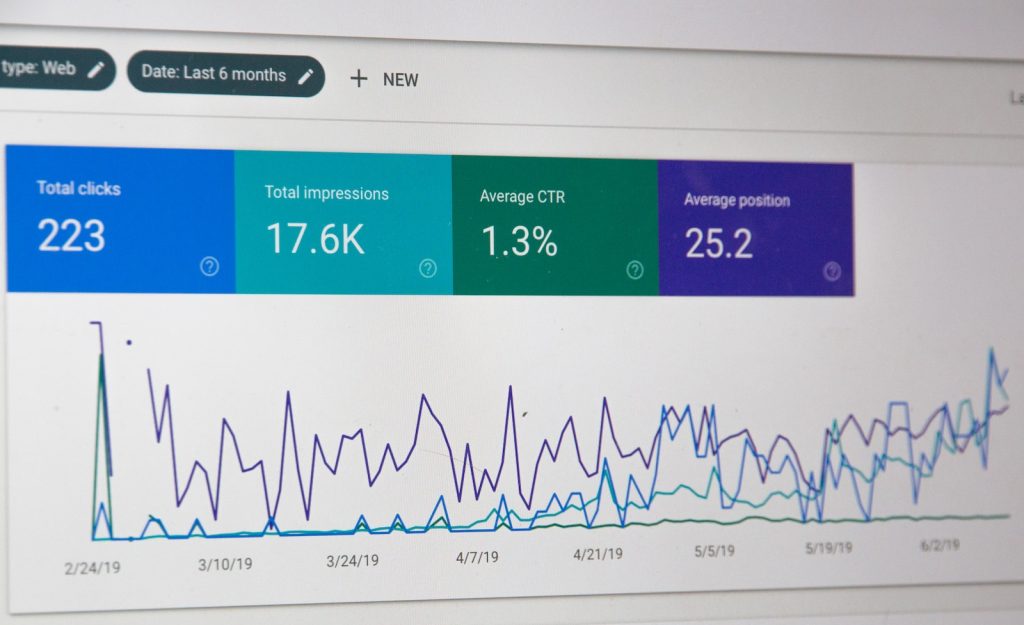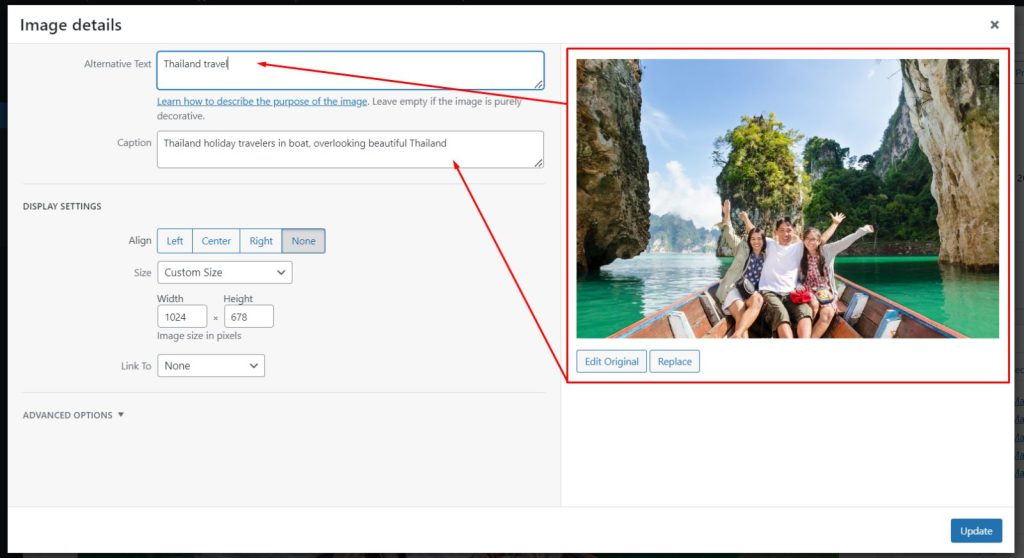Screaming Frog Showing External Server Error 5XX. lets fix it
5xx error codes can be difficult to spot and correct, especially if they only affect one page of a website. Luckily, several simple strategies may help: refresh page to check if problem temporary; review error log for site; undo changes or upgrades made to system etc.
Refresh the page
When a website’s server cannot fulfill page requests, 5xx status codes may be displayed to notify visitors and help browsers identify problems and take corrective actions. They also provide useful information about the server which could assist developers or administrators if needed.
Error code 5xx indicates that the source of your problem lies outside your computer or internet connection; rather, it stems from a malfunctioning server. These types of errors often stem from unstable networks which affect multiple devices simultaneously. You could try refreshing the page after some time to see if that fixes it.
Other ways of fixing errors include clearing cookies, accessing the website from a different device or disabling plugins. Sometimes the issue can be traced back to recently installed plugins or themes; switching back to older versions may help. You might also consider switching browsers just in case there’s some sort of browser-related conflict at play.
5xx errors can be frustratingly annoying for users as well as detrimental to SEO, with Google penalizing websites that regularly produce such errors by banning them from its search results altogether. Simple solutions include refreshing, clearing cache and disabling plugins – however if these fail, seeking professional assistance might be required to resolve them.
Clear the browser’s cache
Clearing your browser’s cache can help remove outdated or corrupted files that prevent proper viewing of websites without errors and can also protect against malware and viruses that lurk in outdated content. Clearing cache is usually a straightforward process depending on which browser you use – Windows PC users can access this feature using Ctrl+ Shift+ Del or Command+ Shift+ Delete while Mac users will usually need to visit their settings menu for additional options.
5.xx server errors appear when a website’s server cannot fulfill an expected visitor request, often with an error message to inform visitors as to the reason behind it. These issues can include incompatible upgrades, missing files or corrupted script errors as possible causes.
These errors may also be caused by heavy bot traffic, which is a frequent problem in shared hosting environments. Google and hacker bots may simultaneously visit your site at the same time; the congestion resulting from this traffic overload may cause an underpowered server to start throwing out 5xx errors; though this should usually only last temporarily and can be remedied by rebooting its server.
Check the site’s error log
A 5xx error is an HTTP response code which indicates the server does not understand or support a request made by a client. Usually this happens because an upstream server has failed to respond within an acceptable period or because there is not enough memory or disk space on the server to accommodate an unusual request from its user.
As opposed to 404 or 301 errors, which can be resolved simply by changing page code, 5xx errors require analysis of your server’s error log for resolution. These can be more challenging to diagnose and address on websites with thousands of pages; but by taking proactive measures against these issues you can ensure you maintain a positive online presence, retain visitors, and safeguard SEO efforts.
For this, head to Google Search Console’s Coverage report and review all pages with 5xx error statuses, allowing you to target and quickly address them. If an incompatible plugin upgrade is causing the problem, rollback until it goes away; or implement a sitewide error correction strategy so as to prevent pages being penalized by Google and improve SEO rankings over time.
Reinstall the software
Doing away with 5XX server errors is integral to providing visitors with a good user experience on a website. Such errors prevent visitors from accessing pages and content, can hurt SEO rankings, reduce credibility and trustworthiness of a brand, as well as lower credibility/trustworthiness overall. Luckily, there are multiple solutions for fixing them, including refreshing the page, clearing browser cache and checking error log.
Error 5xx indicates that the server can no longer supply requested information, which could be caused by firewall blocks, maintenance issues or unresolved domains. If this error persists it is crucial that you contact the server administrator as soon as possible.
Error identification and resolution require a systematic approach, from identifying affected pages to making targeted fixes. Google Search Console’s Coverage report offers invaluable insight into which pages have been affected as well as any source errors; then take measures to address them promptly and proactively.
Errors may arise due to software or hardware malfunction, including upgrade failure or corrupt files. Another common source is incompatibility between plugins and themes; to identify this cause, deactivate each one one-by-one until one causes problems – in extreme cases reinstall your software is often necessary.