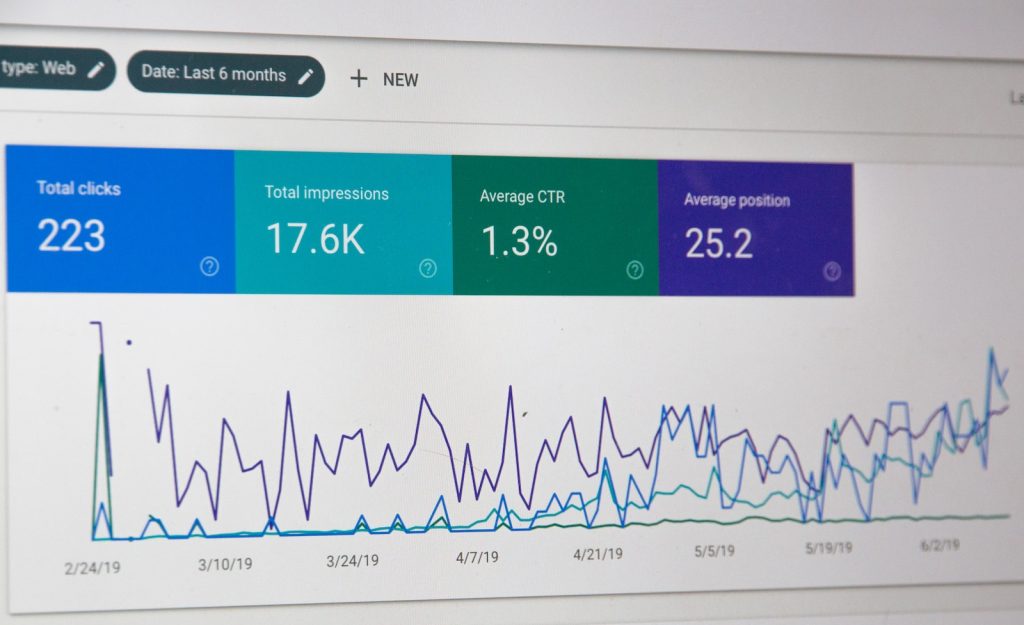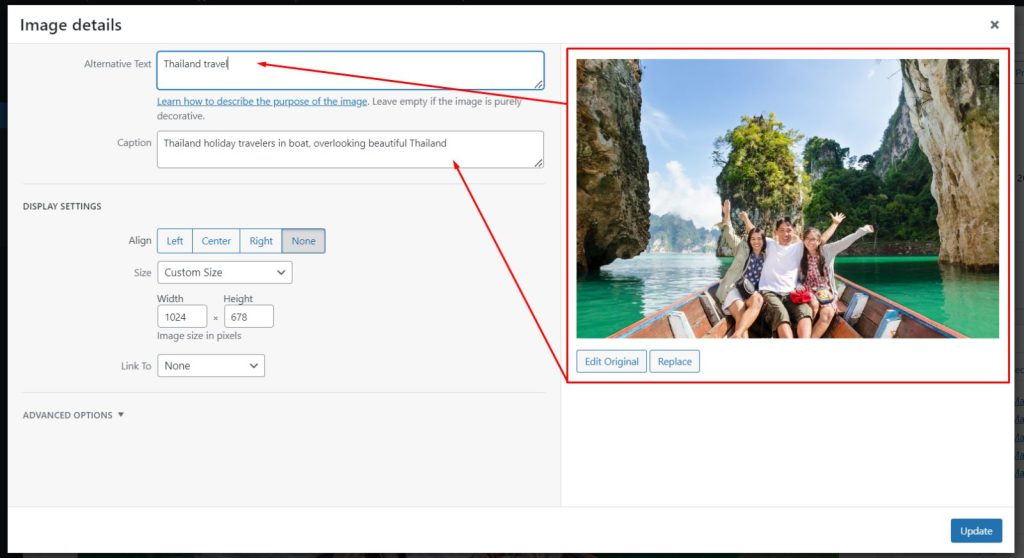Soft 404 errors can be a headache for website owners and SEO professionals alike. Understanding what they are and how to fix them is crucial for maintaining a strong online presence. Let’s dive into the world of soft 404 errors and explore some best practices for addressing them.
Understanding Soft 404 Errors
Soft 404 issues are pages that return the status code 200 but display a ‘page not found’ message, confusing search engines and users alike. These errors often occur when a website redirects users to a generic error page instead of the actual missing page.
Common Causes of Soft 404 Errors
One common cause of soft 404 issues is when website content management systems generate empty or low-quality pages with little to no useful content.
Redirect chains and improper URL configurations can also lead to soft 404 errors on a website.
Impact of Soft 404 Errors on SEO
Soft 404 issues can have a significant impact on a website’s search engine optimization (SEO) efforts. When search engines encounter soft 404 errors, they can misinterpret the situation, leading to negative consequences for the website.
Here are some key ways in which soft 404 errors can affect SEO:
Reduced crawl efficiency: Soft 404 errors can confuse search engine bots, leading to wasted crawl budget and potentially preventing important pages from being indexed.
Lower quality score: Search engines evaluate the quality of a website based on various factors, including the presence of soft 404 errors. A high number of soft 404 errors can signal poor website maintenance and negatively impact the overall quality score.
User experience impact: Soft 404 errors can also harm the user experience by directing users to unhelpful error pages instead of the content they were seeking. This can result in increased bounce rates and decreased user engagement.
Addressing and resolving soft 404 errors is crucial for maintaining a healthy website and improving SEO performance.
Best Practices for Detecting Soft 404 Errors
Regularly monitoring and detecting soft 404 errors on your website is crucial for maintaining good SEO practices. Here are some best practices to help you identify and address soft 404 errors effectively:
1. Monitor Server Logs
Reviewing server logs can provide valuable insights into any soft 404 errors occurring on your website. Keep an eye out for pages returning ‘page not found’ messages with status codes that may indicate a soft 404. Make necessary adjustments to ensure proper classification of these errors.
2. Use Online Tools
There are several online tools available that can help you identify soft 404 errors on your website. Utilize these tools to scan your website and flag any pages that may be incorrectly showing as ‘page not found’. Address these issues promptly to improve your site’s user experience and SEO.
3. Check Google Search Console
Google Search Console provides valuable data on any soft 404 issues detected by Google’s crawlers. Regularly review the ‘Coverage’ report in Search Console to stay informed about any such errors on your website. Address these issues promptly to avoid negative impacts on your search engine rankings.
Steps to Diagnose Soft 404 issues
Diagnosing soft 404 errors is crucial to maintaining a healthy website and ensuring a positive user experience. Follow these steps to identify and address soft 404 errors effectively:
1. Check HTTP Response Status
Verify that pages returning ‘page not found’ messages actually have the appropriate HTTP response status of 404. Use tools like developer consoles or online status code checkers to ensure the correct classification.
2. Review Meta Tags and Structured Data
Examine the meta tags and structured data on your website for any conflicting signals that may trigger soft 404 errors. Ensure that these elements accurately reflect the content of each page to avoid confusion for search engines.
3. Analyze Redirect Chains
Investigate any redirect chains present on your website, as they can lead to soft 404 errors. Ensure that each redirect is properly configured and does not point to non-existent or low-quality pages.
4. Use Webmaster Tools
Utilize Google Search Console or other search engine webmaster tools to identify and monitor soft 404 errors. These tools provide valuable insights into the indexing status of your website and can alert you to any potential issues.
By following these steps, you can effectively diagnose and address soft 404 errors, ultimately improving your website’s user experience and search engine rankings.
Implementing Solutions for Soft 404 Errors
To address soft 404 issues on your website, consider implementing the following solutions:
Create Custom 404 Error Pages
Develop custom 404 error pages that provide users with helpful information and guide them back to relevant content on your site. Ensure that these pages are user-friendly and offer suggestions for where to navigate next.
Consolidate or Redirect Pages
Identify and consolidate redundant or low-quality pages on your website. Redirect these pages to more relevant content or remove them altogether to reduce the occurrence of soft 404 errors. This will help improve the overall user experience and prevent search engines from indexing unnecessary pages.
By implementing these solutions, you can effectively address soft 404 errors and improve the overall performance and visibility of your website in search engine results.
Monitoring and Preventing Soft 404 Errors
Set up automated alerts and regular website audits to proactively identify and fix soft 404 errors before they impact search engine rankings.
Regularly review and update website content to ensure that all pages provide valuable information and avoid triggering soft 404 errors.
Conclusion
Soft 404 errors can be detrimental to a website’s SEO and overall user experience. By understanding the causes and impact of soft 404 errors, implementing best practices for detection and diagnosis, and taking proactive steps to fix and prevent them, website owners can ensure that their site is optimized for search engines and users alike. Regular monitoring and maintenance are essential to keep soft 404 errors at bay and maintain a high-quality online presence. By following the steps outlined in this post, you can effectively address soft 404 errors and improve the overall performance of your website.