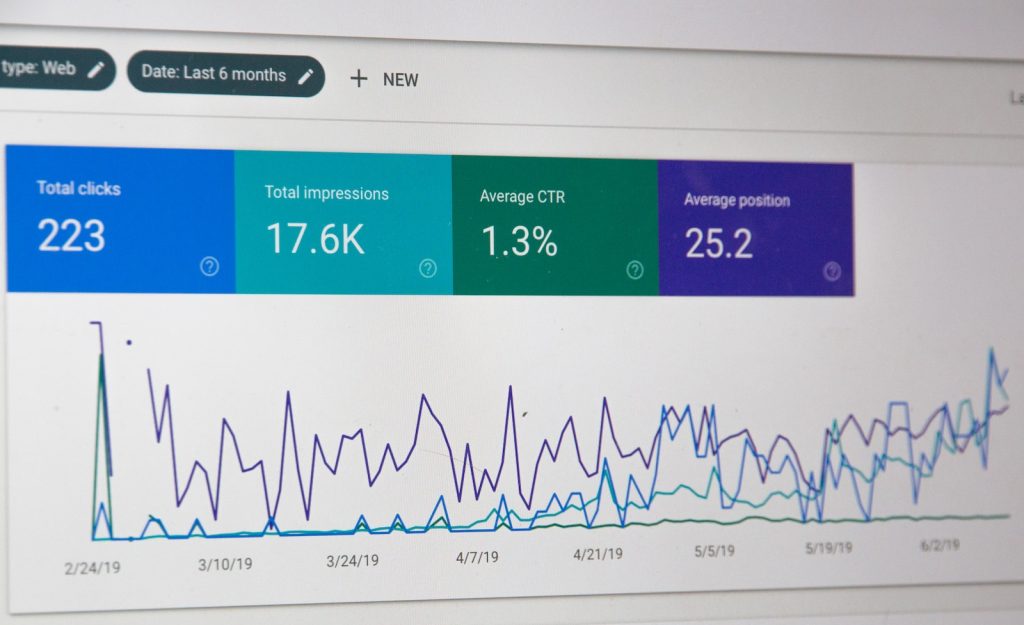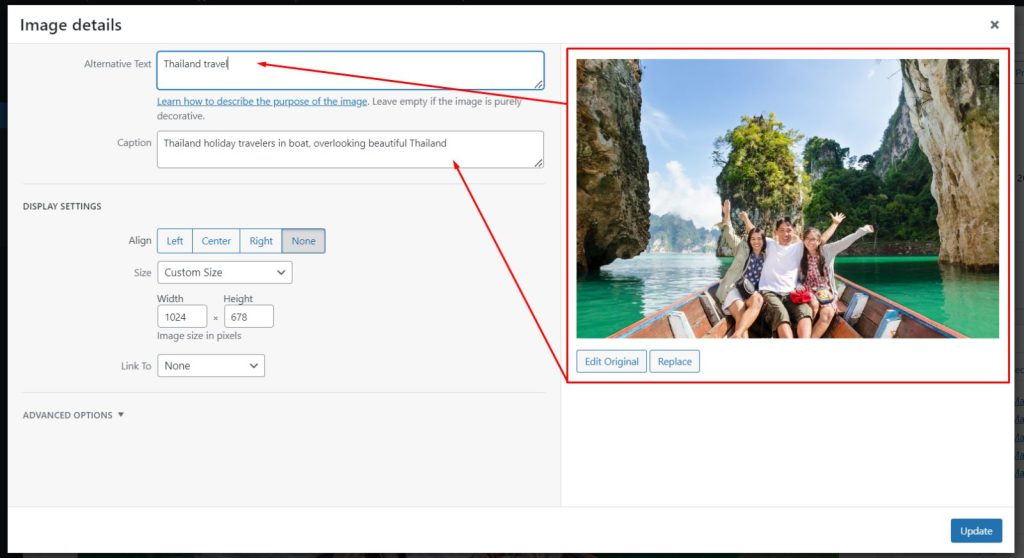Are you looking to elevate your WordPress site’s SEO game? One crucial aspect that often gets overlooked is the humble permalink. But fear not, this blog post is here to guide you through everything you need to know about WordPress permalinks. From understanding their importance to mastering the different types and customizing them for optimal results, we’ve got you covered. Let’s dive into the world of WordPress permalinks and unlock their potential to enhance your site’s visibility and user experience.
Mastering WordPress Permalinks
When it comes to optimizing your WordPress site for search engines, one often-overlooked factor is the permalink structure. Permalinks play a crucial role in both user experience and SEO, so getting them right is essential for the success of your website.
Understanding the Importance of Choosing the Right Permalink Structure
The permalink structure you choose for your WordPress site can have a significant impact on how search engines index and rank your content. A clear and descriptive permalink not only improves the user experience by providing useful information about the content of the page but also helps search engines understand the context of your content.
Exploring the Different Types of Permalinks
WordPress offers several permalink options, including Plain, Day and Name, Month and Name, Numeric, Post Name, and Custom Structure. Each option has its own advantages and drawbacks, so it’s essential to choose the one that best suits your site’s needs.
Tips and Tricks for Customizing Your Permalinks
Customizing your permalinks can help improve your site’s SEO and make your URLs more user-friendly. Consider incorporating relevant keywords into your permalinks to boost your search engine visibility, but avoid using too many keywords as it can negatively impact readability.
How to Make Sure Your Permalinks Are Both User-Friendly and Optimized for Search Engines
Finding the right balance between user-friendly URLs and SEO optimization is key. Make sure your permalinks are descriptive, concise, and match the content of the page. Avoid using symbols, numbers, or special characters in your permalinks as they can confuse both users and search engines.
Unlocking the Power of Permalink Settings
Discovering the versatility of WordPress permalink settings and how they can enhance your site’s SEO
Explaining the various options available in the permalink settings menu and their effects on your site’s URL structure
Tips for maximizing the SEO benefits of your permalink settings to boost your site’s search engine rankings
How to leverage permalink settings to create a cohesive and organized URL structure for your site
Demystifying the Meaning of Permalinks
Permalinks are an essential component of your WordPress site that often go unnoticed but play a significant role in your site’s search engine optimization (SEO) strategy. So, what exactly are permalinks?
A permalink is a permanent link or URL that points to a specific post or page on your website. It is the web address that users can use to access your content directly. Including keywords in your permalink can help improve your site’s visibility and make it easier for search engines to understand the context of your content.
Understanding the structure of permalinks is crucial for creating user-friendly URLs. A well-crafted permalink should be descriptive and concise, giving users and search engines a clear indication of what the content is about. For example, a permalink like www.yourwebsite.com/about-us gives a user a better idea of the content compared to www.yourwebsite.com/?p=123.
Examples of permalinks in action include category-based permalinks like www.yourwebsite.com/category/news or post-based permalinks like www.yourwebsite.com/your-post-title. These variations allow you to organize your content effectively and provide a logical structure to your site’s URL hierarchy.
Ultimately, permalinks play a vital role in your site’s SEO efforts by making your content more discoverable and accessible to both users and search engines. By mastering the art of creating optimized permalinks, you can enhance your site’s visibility and drive more organic traffic to your pages.
A Deep Dive into Permalink Functionality
Delving into the technical aspects of how permalinks function within the WordPress framework
Understanding how permalinks interact with your site’s database and URL routing for seamless navigation
Tips for troubleshooting common permalink issues and ensuring your links are always working properly
How to use advanced permalink techniques to customize your URLs and improve site performance
Optimizing Your WordPress Permalinks for SEO
When it comes to improving your WordPress site’s SEO, optimizing your permalinks is a crucial step. Here are some strategies to help you get the most out of your permalink structure:
Utilizing Keywords and Relevant Phrases
One of the best ways to optimize your permalinks is to include relevant keywords and phrases that reflect the content of your page. This not only helps search engines understand the topic of your page but also improves your chances of ranking for those keywords.
Structuring Your Permalinks for SEO Impact
Consider structuring your permalinks in a way that is clean, concise, and includes relevant keywords. A good example would be using your post title as part of the permalink, separated by hyphens for readability.
Tools and Plugins for Permalink Optimization
There are several tools and plugins available that can help streamline the process of optimizing your permalinks for SEO. Plugins like Yoast SEO can provide valuable insights and suggestions for improving your permalink structure.
Overall SEO Impact
By optimizing your WordPress permalinks for SEO, you can increase your site’s visibility in search engine results and drive more organic traffic to your site. Remember to regularly review and update your permalink structure to ensure it aligns with your SEO goals.
Enhancing User Experience with SEO-Friendly Permalinks
The impact of SEO-friendly permalinks on user experience and site navigation
How to create intuitive and user-friendly permalinks that guide visitors through your site seamlessly
Best practices for balancing SEO optimization with user experience when creating permalinks
Examples of websites that have improved their UX with SEO-friendly permalinks and the results they’ve achieved
The Ultimate Guide to Changing Permalinks in WordPress
Are you looking to update the permalinks on your WordPress site? Follow this comprehensive guide to ensure a seamless transition without compromising your site’s SEO.
Step-by-Step Instructions:
- 1. In your WordPress dashboard, navigate to Settings -> Permalinks.
- 2. Choose a new permalink structure from the available options or create a custom structure.
- 3. Click on the “Save Changes” button to update your permalinks.
Benefits of Updating Permalinks:
By changing your permalinks, you can reflect any content or structural changes on your site, making it easier for users to navigate and improving overall site organization.
Common Pitfalls to Avoid:
- 1. Broken Links: Make sure to set up proper redirects to avoid broken links when changing permalinks.
- 2. SEO Impact: Monitor your site’s SEO performance after changing permalinks to address any negative impacts on search rankings.
Tools and Resources:
Utilize plugins like “Redirection” to manage redirects and monitor any 404 errors that may occur post-permalink change. Additionally, Google Search Console can help monitor any changes in search visibility.
Conclusion
In conclusion, mastering WordPress permalinks is a crucial aspect of optimizing your site for search engines and improving user experience. By understanding the different types of permalinks, unlocking their power, and demystifying their meaning, you can create a cohesive URL structure that enhances your site’s SEO strategy. Leveraging custom permalinks and SEO-friendly practices can set your site apart and drive engagement and conversions. With the ultimate guide to changing permalinks in WordPress, you can ensure your site remains up-to-date and relevant without sacrificing SEO rankings. So, take the time to optimize your permalinks and revolutionize your website for success.